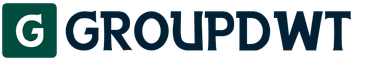In Russia, the leader in providing Internet services is Rostelecom. The telecommunications market requires that the Internet provider have extensive wired communication channels available. Due to the large distances between populated areas, it is unprofitable to lay new lines, and Rostelecom uses existing telephone lines. Thanks to this, the Internet from Rostelecom can be installed in every private house or a sparsely populated area. As development continues, technologies for connecting the Internet to private households are also improving. Rostelecom also remains a leader in the variety of connection methods.
Internet connection technologies for a private home
Providers use several technologies. Here are the most common:
- ADSL connection - transmits the signal via telephone cable lines, you need a landline telephone;
- PON connection - uses fiber optic cable;
- Wi-Fi connection - works using radio waves;
- 3G or 4G modem - uses signal cellular communication for mobile phones;
- TV cable + Ethernet - a special modem converts the television signal into an Ethernet signal.
What technologies are presented in Rostelecom’s services?
Rostelecom uses three main types of technologies: ADSL, GPON and Wi-Fi. All have advantages and disadvantages. The specific type of Internet connection to a private home or dacha is established based on technical capabilities.
ADSL connection
If there is a landline telephone in the house, then Internet access is provided using ADSL. This technology uses telephone lines through which an Internet signal is transmitted. Depending on the distance of the communication center and the length of the cable line, the speed of receiving information ranges from 2–4 Mbit/s to 20–25 Mbit/s. Average speed, stated in the tariff line - 10 Mbit/s.
The technology is based on the use of a digital line of a telephone network subscriber. The telephone network transmits voice messages in analog form. Using ADSL technology, the analog signal is converted to digital and transmitted to the input of the network adapter. In this case, digital and analog signals are separated into two components and supplied simultaneously to the telephone and computer.
When connected, devices can be connected using ADSL technology
By modern standards, the speed is, of course, low, but it is enough to download programs or media content. The speed is not enough for comfortable use of online games or watching movies, but all inconveniences are compensated by a fast connection. For those who use the Internet only to watch news, this is more than enough.
The main inconvenience, especially if the telephone lines are old, is frequent communication interruptions when cable connections are flooded with water during rain or overhead lines are cut off during natural disasters. You often have to contact technical support or utility services.
GPON connection
GPON connection technology is the best solution for laying an Internet connection line to a private household. Unlike copper, passive optical fiber cable is cheaper and more resistant to external influences. It is almost impossible to break under external mechanical influence, and is not affected by moisture.
From personal experience I can say that a fiber optic cable stops transmitting an Internet signal when it is bent by 180°. When the cable is straightened, the signal appears again. There is no mechanical damage to the cable when bent.
Speed of obtaining information at better conditions reaches 1 Gbit/sec. The standard speed that Rostelecom declares in its tariff line is 100 Mbit/sec.
Fiber optic cable stops transmitting internet signal when bent 180°
A fiber optic cable can be used to connect home television, security alarms, surveillance cameras and a remote automatic control system “smart home”.
What is special about the technology? Thanks to the network structure, one central module can be both a receiver and a transmitter. Therefore, it is possible to service the information flows of many subscribers, regardless of their number and volume of information. The signal is transmitted along one conductor of many fiber optic strands that make up a fiber optic cable. A splitter is used on the line between the provider and the subscriber, which transmits the signal to the subscriber in a separating mode and in reverse direction in mixing mode.
When connecting via PON technology, you can effectively use the network configuration regardless of the location of subscriber nodes
Main advantages of GPON connection:
- high resistance to interference;
- the connection is made directly with the central module and does not depend on accidents and breakdowns of other devices in the network;
- high bandwidth of the communication channel allows you to connect several services to the router;
- there is no intermediate equipment between the central node and network subscribers;
- you can effectively use the network configuration regardless of the location of the subscriber nodes;
- economical, easy to connect and maintain.
The main disadvantages of a PON connection:
- difficult to create a network;
- it is expensive to install a fiber optic cable to a private home if it is far from the connection point;
- Due to high sensitivity to bending, the signal level decreases.
Video: features of GPON Internet connection via fiber optic cable to a private home
If there are no cable lines, you can use Wi-Fi technology.
Wi-Fi connection
Private households are connected to the Internet via Wi-Fi in small settlements with 250–500 inhabitants. The service from Rostelecom is called “Internet at Home”. The company installs long-range access points, and a private home is connected to the Internet via a wireless connection based on radio waves.
The speed of obtaining information using this technology is up to 10 Mbit/sec. In addition, the company provides free access to 2 thousand government websites.
When connecting to the Internet under the “Internet at Home” tariff, the company installs access points with a long range
How to connect to the universal Internet at Home service:
- Establish a connection between a router equipped with a Wi-Fi device and a long-range access point.
- Connect to the RTOpen network to gain access to the Rostelecom websites rt.ru and lk.rt.ru.
- Register on the website.
- After registration, go to the RTWiFi network for full Internet experience.
If finances do not allow you to purchase equipment to connect to the “Internet at Home” tariff, and the access point is located within 100 m from a private home, then you can connect to the Internet via Wi-Fi as part of the “Eliminating the Digital Divide” program.
Connecting to the Internet at a social tariff for the service “Eliminating the digital divide”
To do this, register on the official website of Rostelecom or call 8–800–301–00–35.
Register via Wi-Fi network near the hotspot. How to do it:

At first, connecting to a wireless network was paid, but when the service gained popularity, Rostelecom made it free.
There is another option for connecting to the Internet. If there is no landline telephone in the house, there are no plans to install an optical network in the area of a private house, and the access point is too far away, then try to negotiate with neighbors who already have access to the Internet. You need to install a router with a Wi-Fi receiver and pay for the connection service for two.
Tariffs and cost of Internet connection
If there is a landline telephone in a private house or country house, then Rostelecom specialists will connect you for free. You only pay for setup additional equipment, which can be connected to the Internet. Select a tariff plan on the official Rostelecom website.
Select a tariff for connecting to the Internet on the official website of Rostelecom
When connecting to Wi-Fi using the “Internet at Home” tariff, you do not need to pay anything: the tariff is free, as part of the state program for the development of the Internet in the Russian Federation.
When connecting to the Internet at Home service, the tariff is free
The cost of connection varies depending on the region: high in remote areas such as Chukotka and Kamchatka, and low in the Moscow region.
When connecting via fiber optic cable, there is no general pricing criterion: everything depends on the location to the nearest connection point, cable length and installation work. The cost is assessed individually. Total cost consists of tariffs for running a linear meter of cable, the price of fiber optic cable and operating time.
When connecting, you will need a router, preferably with a Wi-Fi device. You can buy it in the store. The cost of a router ranges from 1200 to 3500 rubles. If financial capabilities do not allow you to purchase a device, then you can rent it from Rostelecom with the right to purchase. Payment will be included in the monthly subscription fee. You will only have to make monthly payments according to the tariff plan.
What equipment is needed to connect to the Internet in a private home?
To connect to the Internet from Rostelecom, you need to purchase and configure equipment. It can also be rented from a provider with the right to later purchase. Depending on the connection technology, the equipment also changes.
Connection via telephone line
You will need an ADSL modem.
Select and connect an ADSL modem to the network
Different types of such modems connect to the Internet after installing a special filter - a splitter. It separates analog voice and digital signals: You can use the phone and the Internet at the same time.
Connect the splitter to the network in front of the modem
Video: connecting and setting up an ADSL modem
The modem must be equipped with a Wi-Fi device to support multiple devices on the network.
Fiber optic connection
You will need a GPON modem. Such a modem can combine the functions of an Ethernet and a Wi-Fi router. If you can, immediately install a router to organize an intra-house network.
Purchase and connect a router to the network
It will help divide the Internet signal into several devices: laptop, tablet, smartphone, TV, phone. You can divide via wires connected to the LAN connectors of the router, or via a Wi-Fi connection. You can configure the router through any browser on the standard settings website, for example, 192.168.100.1.
Wi-Fi connection
You will need a set of equipment. As a rule, it is indicated in the contract or on the website of the Rostelecom distributor.
Select the necessary equipment to connect to the Internet
The kit includes:
- LTE antenna for receiving a wireless Internet signal from a long-range access point;
- Wi-Fi router for receiving and dividing the signal;
- adapters;
- connecting cable;
- wall mount for cable.
Internet connection via 3G and 4G
Internet from Rostelecom in a private home can also be connected via 3G and 4G, if allowed technical specifications. For such a connection, Rostelecom networks and LTE antennas are used. They connect using a special modem in USB format, equipped with a SIM card with a special tariff.
Select 3G modem or 4G modem to connect to the Internet
The 3G modem can support speeds up to 3.4 Mbit/s, and the 4G modem up to 30 Mbit/s. In the future, the manufacturer promises an increase in speed to 1 Gbit/sec.
Connection via TV cable
If technical conditions in the region allow, then you can connect to the Internet using DOCSIS technology, using a television cable as an Internet signal conductor.
If necessary, rent a modem from Rostelecom
Modem for connection via TV cable can be rented from Rostelecom. This modem has a key built into the firmware. It does not require additional configuration; immediately after connecting to a television cable, it decodes the television signal into an Ethernet signal.
How does the Internet connection work?
The connection occurs in several stages.
Connect to the Internet in four steps
There are four standard options to submit your application:

Connecting with a distributor may be cheaper, since he needs to attract new customers. With the rapid development of construction in the private sector and high competition among Internet providers, this is real. Organizations that connect homes in the private sector offer favorable conditions.
Check out the distributor's offers
When the application is processed, a team of specialists will come to you to connect your home to the Internet and make initial equipment settings.
After presenting the Internet at work, sign an agreement between the client and the company in two copies. One copy remains with the client, the second copy is taken by Rostelecom specialists.
It is necessary to store the client copy and not lose it: you may need it. When developing a new tariff plan, Rostelecom can connect all clients to it in a row. You may be connected to services that you did not order, for example, “Night acceleration” or “Your ideal HD”. To challenge an undeclared connection and get your money back, you will need an agreement.
Internet connection from Rostelecom is the best option for a private home. The company offers several types of connection technology using cable routes or in the absence of them. The connection speed of wired and wireless connections gradually levels out, and the sharp differences in operation disappear. For rural areas, the priority is a wireless connection, since it is quite expensive to install fiber-optic cable, and telephone lines are being replaced from the market by mobile communications. This must be taken into account when deciding whether to install the Internet in a private home.
Share with your friends!Lately the demon wired internet is becoming increasingly popular both in our country and abroad. This is due to special technologies that allow you to receive Internet in a private home without a telephone.
Why is the technology of connecting to the Internet without cable so convenient?
In the private sector, laying a cable from an access point directly to the house is quite expensive, and the speed of such a connection is low. If the wire is damaged in any of its sections, repairs take weeks, or even months. Therefore, new technologies in the field of connecting to the network via satellite or using USB modems are an excellent solution to all the above-mentioned problems. In addition, wireless Internet in a private home allows owners to access the network simultaneously with different devices: smartphones, tablets, laptops.
Wireless Internet
Connecting to the World Wide Web without using telephone lines has become not only popular, but also very convenient for modern man. An increasing number of users are refusing the offer of “wired Internet to a private home”, preferring wireless. Is the last one really that good? To answer the question, you should analyze the positive and negative aspects.

Pros and cons of wireless Internet
The following advantages can be mentioned:

Negatives
If you decide to connect the Internet to a private home without a telephone, then familiarize yourself with the disadvantages. They are as follows:
- With one access point, a large number of devices can connect to the Internet. The traffic speed is divided equally among all devices. This increases the loading time of web pages for each user individually.
- Physical objects that are on the way to the device can also degrade the speed of information transfer.
- A Wi-Fi hotspot that has poor reliability can be easily hacked.
When choosing a connection method, it is important to clearly understand how many devices you plan to regularly use to access the network. It is recommended to install Internet in a private house without a telephone with a small number of connections. When you plan to use a maximum of three to four devices to access the network. But wired Internet to a private home is best used for an extensive network.

Types of wireless Internet
Internet in a private home without a telephone can be installed using the following devices and components:

Internet price for a private house
So, you have chosen wireless Internet in a private home. The price definitely won't shock you. But it all depends on the type of Internet, the company and the costs incurred when connecting. On average, you can connect to wireless Internet for 4,000-5,000 rubles (including the necessary equipment). As for tariffs, setting from 0.5 to tens of megabits, you will need to pay an additional 300 to 2500 rubles. Internet prices vary among operators. Before deciding to connect to the Internet, you should consult with employees of companies that provide wireless access to the World Wide Web. Any self-respecting company will provide reliable information about the price and advise on all issues.
Tariffs Promotions Connect
Home Internet from MGTS is unlimited Internet access at speeds of up to 1 Gbit/s using the latest GPON technology. A personal optical channel with high throughput guarantees stable speed at any time of the day, and advanced technologies ensure the highest quality of communication. With GPON from MGTS, using the Internet becomes as comfortable as possible!
- High speeds for fun, learning and communication
- Modem with Wi-Fi function without additional fee
 |
Quick connectionYou can connect to high-speed Internet even on the day of your request. Just leave a connection on the website or by phone, and we will connect you to MGTS services as soon as possible. |
||||
High speed and stable connection - both for leisure and for work
The Internet plays a huge role in our lives - from accessing information to controlling smart devices. Therefore, we are constantly developing and improving technological capabilities so that the desired page loads on any of your devices in a matter of seconds, and you can receive news, read books, watch TV series, play online games and broadcast in real time without loss of quality, speed, without interruptions or interference. And also upload and download text, photo and video files in a few minutes.
Why do we recommend connecting to Home Internet from MGTS in Moscow and the Moscow region?
We work using GPON technology - and lay “fast” fiber optic cables not to the building as a whole, but to the apartment of a specific subscriber. Because of this, you do not experience network congestion and gradual decrease in speed.
To connect to the Internet, we install ONT optical modems with a built-in Wi-Fi module. You don’t have to lay a network cable around your apartment - you can access the Internet from any device using only the Wi-Fi network name and password.
Using an ONT modem, we are ready to offer a whole range of services to our subscribers - for example, connecting home telephone communication, IP television with a wide range of channels, as well as installation of round-the-clock video surveillance and alarm systems. Payment for all services is generated in a single invoice.
We provide Internet services using the credit payment method - this guarantees that you will not be left without communication, even if your payment is delayed for several days. In addition, we quickly restore access to services after payment - within 30 minutes.
Pay your Single Invoice in any convenient way and always stay online
We provide Internet services using the credit payment method - this ensures that you will not be left without communication, even if your payment is delayed for several days. In addition, we quickly restore access to services after payment - within 30 minutes. You can deposit money for MGTS Home Internet at Personal account on our website, in the mobile application and on the website of your bank, at ATMs and payment terminals, at MGTS and MTS offices.
Which Home Internet to choose and connect?
Pay attention to our service packages - so you can simultaneously connect to the Internet, IP-TV, and services mobile communications with a discount of 20% and above.
We are also ready to take care of the security of Internet access - connect an antivirus, set up “White Internet” for children to protect them from harmful information. You can also contact the Unified Support Service with a request for servicing computers and laptops, and our specialists will help you.
The now popular sip Internet telephony is one of the protocols for transmitting information over the Internet. There are others, but sip telephony for home is considered the most affordable and promising. It is on this system that our favorite Skype works.
IP telephony sip protocol makes it possible to make calls in the following ways: Via the Internet using a PC. To do this, you need to install a special program on it and buy a headset. From phones and tablets via WI-FI or mobile Internet. From a modern landline SIP phone that connects to the router. From a regular home phone. It must first be connected to the VoIP gateway, which in turn is connected to the router.
Advantages of connecting sip telephony
IP telephony for the home is gradually replacing traditional PBXs. But business has begun to use it especially actively, finding many advantages in this communication format:
- IP telephony services are cheaper than other types of communication.
- The company receives a multi-channel number. This means that there will be no problems with a large number of incoming and outgoing calls.
- To connect IP telephony you do not need to spend time and effort. All you need is a laptop and a headset and you can immediately start communicating with colleagues and clients.
- Internet IP telephony makes it possible to integrate phone calls into analytics programs such as 1C or CRM. This way you can track calls, working with the target audience and sales channels you need.
- Using IP telephony online, you can monitor the level of service in your company by listening and evaluating conversations between managers or call center employees and clients.
- IP telephony is international. You can sell your products and communicate with clients all over the world, even if your office is in Moscow.
- Virtual IP telephony can provide reliable protection from listening.
- Wireless IP telephony allows you to set many parameters. For example, call forwarding, answering machine, calling queue, call recording. All these functions greatly simplify and improve office work and are in great demand today.
- Using SIP telephony, you can enable the function of making a call back to a request left by a client on the site. Based on experience, this gives a significant increase in customer flow.
OnLime is a reliable sip telephony provider in Moscow. You can get modern, cheap and high-quality communications by taking advantage of our offer.
Why do clients choose OnLime?
- We offer the cheapest IP telephony in Moscow. In this case, you do not need to pay for the subscriber line, you only pay for calls.
- We offer a whole package additional services, namely: replacing the number with a more memorable one, calls to other countries, the ability to choose one long-distance destination at a discounted price, calls for 0 rubles within the Rostelecom network, installation of anti-caller ID.
- Our clients can manage all paid and free services online.
- To order installation of a telephone in your apartment, you do not need to go to our office. Simply fill out an application in your personal account.
- All information about tariffs, promotions and terms of cooperation can be found on our website.
- If you have already connected the Internet or OnLime television, you can also take advantage of the opportunity to connect your home phone.
- We provide for rent the equipment necessary to connect a telephone in the apartment.
- We offer several tariff plans, including unlimited throughout Russia. You can choose the option that will be beneficial for you.
Living in a private home may impose some restrictions on communication with the World Wide Web, i.e., on connecting to the Internet. We will consider options for bringing the Internet to a private home from Rostelecom, one of the largest Russian communication service providers.
You can currently connect the Internet from Rostelecom to a private home in one of the following ways:
- using the “technical reserve” of your home telephone;
- by “optics” - optical communication line;
- connect via a fixed wireless connection point via Wi-Fi;
- using a mobile or satellite connection.
Rostelecom PJSC itself does not currently provide satellite Internet services for a private home, which are especially in demand in remote areas. One of its subsidiaries, RTKomm, operates in this niche. It is advisable to resort to this connection method only in cases where other methods are much more expensive than the cost of equipment for satellite communications - it is about 30,000 rubles, although there are discounted promotions.
Let's figure out how to install Internet from Rostelecom into a private home.
PON (fiber optic)
Fiber optics is one of the most optimal ways to bring Internet from Rostelecom to a private home. Technically, the method is the encoding of data with a light flux, which can transmit large amounts of information at very high speeds - up to 1 Gbit/sec.
The optical cable is not connected directly to the user's computer. You will need a special decoder set-top box that “switches” the connection to normal twisted pair(Ethernet cable). It is through it that the connection to the Internet is made either directly from a PC or home router.
How much does it cost to install fiber optics from Rostelecom to a home? The optical cable itself is expensive and installation is complicated. Special equipment is required for cutting and splicing cables, which cannot but affect the cost of connecting with fiber optics. The ability to extend optical fiber to a private home at Rostelecom directly depends on the distance to the nearest stationary optical router. The price ultimately depends on the same distance. But the quality of communication will be impeccable.
ADSL (telephone line)
How to connect the Internet in a private home using a telephone if the budget does not allow using the technology described above? Good option— ADSL technology, which was used in the “zero” years and has not yet lost its usefulness. 
To do this, you will need to bring a phone from Rostelecom into the house. This means stationary. Communication using ADSL technology occurs via a telephone cable, while the telephone line itself is not busy. It's all about the difference in frequencies - a telephone conversation is conducted at low frequencies, while connecting to the Internet is carried out at high frequencies. You will have to purchase a frequency divider - a splitter (costs about 200-300 rubles) and an ADSL router, which can also be a Wi-Fi router. It is better to purchase the latter from the provider company itself, otherwise you will have to tinker with the settings. Its cost, depending on the brand, is 2-3 thousand rubles. The splitter may be included.
Internet brought into the house using this technology can provide speeds of up to 24 Mbit/sec. In practice it is usually less, 8-10 Mbit/sec. It depends on the fact that speed depends on extent telephone line and its quality, as well as the capabilities of the operator himself. The Internet can be brought into the house through wires laid in the 60s, but be prepared for frequent connection problems, especially in the rain.
However, if complaints are received frequently, the provider’s employees quickly eliminate problem areas on the line, and communication is established.
Wi-Fi
Rostelecom provides the private sector (villages with a population of up to 500 people) with wireless Internet by installing Wi-Fi routers there. Communication is available on any device that can connect to a Wi-Fi network. This was done under the government “Program for Eliminating the Digital Divide”, so currently such communication is free, but the speed is limited to 10 Mbit/s, sometimes less. The list of sites that can be accessed is limited to 2,000 different government portals. 
Using wireless Internet technology, Rostelecom also connects a separate house, but this is a paid service. There are no restrictions on sites, except those established by law. It’s called “Internet at Home,” and you can apply for it on the company’s official website.
Mobile Internet
Mobile Internet from Rostelecom for a private home may be a good option for people who primarily use tablets and/or smartphones. Not long ago, this company joined the ranks of providers providing 3G standard communication services. Rostelecom offers users a whole series tariffs from which you can choose whatever you like - to surf the Internet all day long or to connect at home periodically to check mail. The volumes of traffic provided range from 70 MB to 25 GB per month - according to everyone’s needs.
Cost of services
The price of connection and the price of use are two different things. It is impossible to say for sure how much it costs to install Internet in a private home. The cost of connection is determined individually in each specific case. It depends on many factors, primarily on the location of your home and the chosen connection method.
There is one tariff for ADSL Internet - 349 rubles/month (the rate may change over time). The main direction of development is optical fiber. The price of “optical” Internet from Rostelecom for the home depends on the selected speed - from 99 rubles/month for the “minimum wage” to 890 rubles/month for unlimited at a speed of 200 Mbit/sec. Additional services are available for a fee - parental controls, antivirus, etc.
How to leave a request and connect?
The easiest way to apply for an Internet connection, as well as other communication services, is on the official portal of the provider. Enough:
- Select a region from the list.
- Go to the “Internet” subsection.
- Check out the options and click on the one you like the most.
 The system will display an online application dialog. You must fill it out, indicating your contacts, address and full name, and click the “Connect” button. After some time, the company manager will call you.
The system will display an online application dialog. You must fill it out, indicating your contacts, address and full name, and click the “Connect” button. After some time, the company manager will call you.
If this method is inconvenient for you for some reason, you can leave a request for connection at any office of the company.